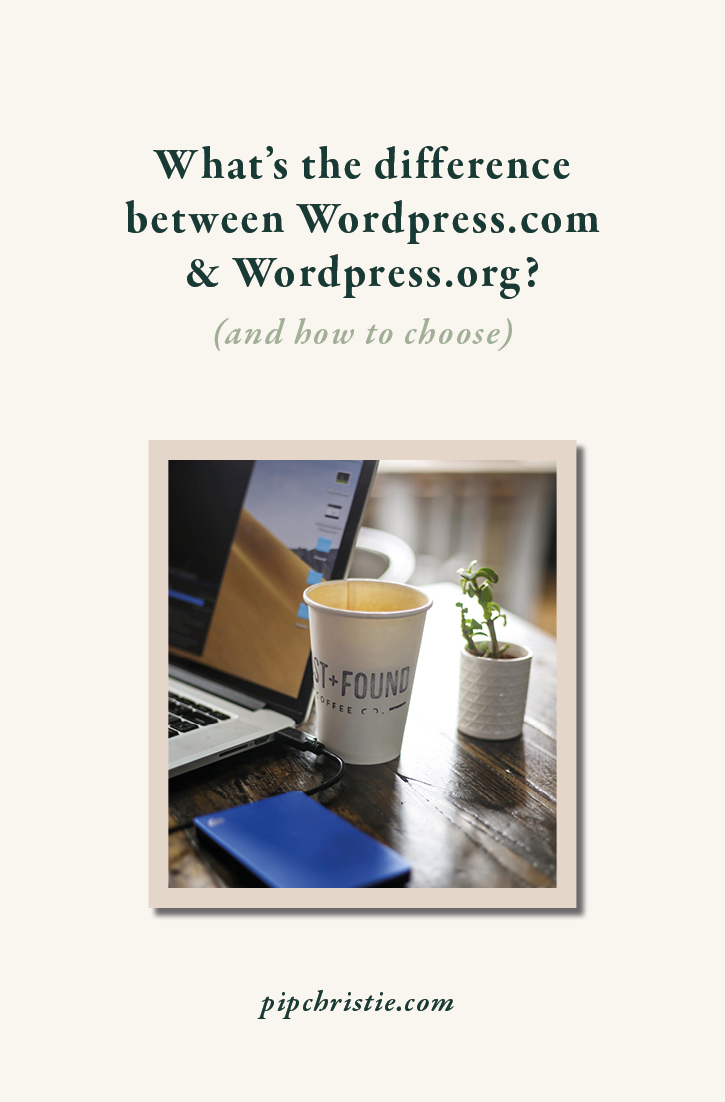What’s the difference between WordPress.com and WordPress.org?
Figuring out the difference between WordPress.com and WordPress.org must be one of the most confusing puzzles out there. I mean, they’re both called WordPress so they might be the same thing, right?! Wrong.
Despite their similarities in name, there are vast differences between WordPress.com and WordPress.org.

N.B. This blog post contains an affiliate link marked with an *asterisk*. I never recommend a service that I haven’t used.
Both services deliver the WordPress CMS (content management system) that we all know and love. Services that gives us easy to manage websites, powerful blogging capabilities and beautiful sites famous across the web. But WordPress.com and WordPress.org different vastly when it comes to uses cases and technical capabilities behind the scenes.
It’s worth knowing what these differences are before you get started, as it can be tricky to switch between platforms if you start out with the wrong one.
WordPress.com
The Pros
WordPress.com is an all-in-one platform, enabling you to host your website, own a domain and manage your content all from one place. In this way, it’s very similar to Squarespace. You can choose from hundreds of pre-built templates for your website, then all you need to do next is insert your copy and you’re good to go!
With WordPress.com you can opt to have a free website or one of their paid plans. The free version is what I started out with many years ago, when I first launched a blog back in 2013! You’ll have access to many of the WordPress features but you will have .wordpress.com in your domain e.g. if this site was on the free version of WordPress it’d display as pipchristie.wordpress.com.
WordPress.com’s paid plans vary depending on which level you choose and how much you’re willing to pay. Opting for a paid plan can enable you to own your domain, access a wider range of templates for your site and give you the satisfaction of knowing that your domain, hosting and CMS are all in the same place, making management incredibly easy.
A paid plan will also give you priority access to WordPress’s support team who will be able to troubleshoot any problems with your site quickly and seamlessly.
The Cons
On the other side of the coin, WordPress.com is a very limited platform. Unless you’re willing to fork out for a business plan (£20/month at the time of writing), you will find that you aren’t able to customise your site much further beyond selecting one of the provided themes.
This means that WordPress.com will display WordPress branding on your site. You’ll also be unable to install plugins, which are essential pieces of custom code that you can easily ‘plug in’ to your site for enhanced capabilities e.g. newsletter pop-ups and so forth.
WordPress.com doesn’t allow you to upload custom themes, so you really will be looking at an ‘out of the box’ website which is dictated by their templates. Ecommerce and online stores are also limited and can be expensive, with the WordPress.com ecommerce plan starting from £36 a month at the time of writing.
WordPress.org
The Pros
WordPress.org is a free open-source CMS for websites and blogs. You can choose from the free preset themes, similar to WordPress.com, or upload your own. Many website designers sell their own themes, which you can purchase and upload, or you could create your own.
WordPress.org enables you to customise your site as much as you wish. You can add plugins and additional functionality to your site, integrate your website with countless other services such as Mailchimp and Google Analytics, and add in your own ecommerce store through tools like WooCommerce.
In short, WordPress.org enables you to customise and control your website as much as you wish. You’ll be able to create a site that looks totally unique to you.
The Cons
You will likely need to be comfortable with technology if you are going down the route of using WordPress.org. Unlike WordPress.com, there is no support team available to help you but there is a never ending supply of help and information out there online thanks to WordPress’s popularity.
You will also need to pay for separate hosting and a domain registrar, i.e. you will be self-hosted, through services such as Bluehost* (which hosts this site) and GoDaddy. Though, it’s worth noting that this does tend to work out cheaper in the long run when compared to WordPress.com’s paid plans.
Making Your Decision
Whether you choose WordPress.com or WordPress.org really depends on your needs and what you’re seeking to achieve with your new website.
If you’re looking for a fun and easy to run blog as a side project, then WordPress.com is the perfect solution for that. It’s how I started out and began my journey of understanding and creating websites.
However, if you’re looking to run a business or professional website (or just want your site to look super slick) then WordPress.org is what you’re looking for. It’ll give you far more control and the functionality that you need for a business website.
Write your website copy like a pro copywriter (without the pro price tag)
Introducing... the about page roadmap.
You’ll get access to the same copywriting framework I use with my small business clients. So you can have an about page that feels 100% you.