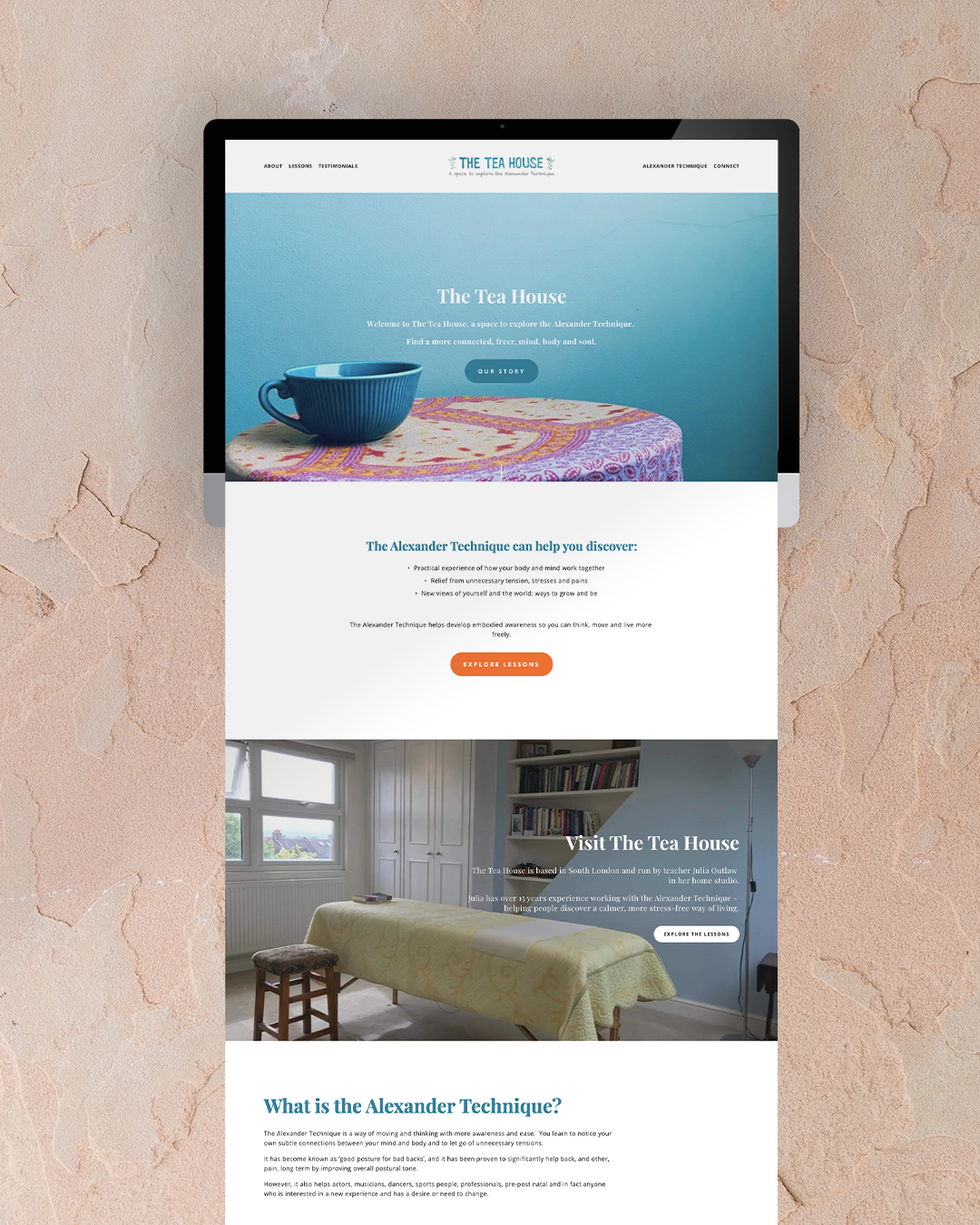Should you DIY your website or hire a designer?
You know that you need a new website. You’re starting a new business, launching a podcast or perhaps you’re ready to finally share your side project with the world. Your website will be your digital home, that virtual storefront to share your message, mission and vision with your audience. It’s where you show how you can help people and how they can access that support. But, should you DIY your website, or should you hire a website designer?

The Pros of a DIY website
Whenever you start a new project there are going to be many hurdles that get in your way. Fear, focus, finding the right words to share your message. The biggest one, the one that’s always a bit of a stickler, no matter what? Budget. Budget is the number one reason that people decide to DIY their websites. The reality is that, when you look at immediate costs, a DIY website is simply cheaper. There’s no getting around it.
Then there’s ease. One of the many joys of this digital world that we all live in is that it offers a lot of choice. Sometimes an overwhelming amount of choice! There are, quite literally, countless templates and website builders out there to help you get started with your DIY website. From Squarespace and their all-in-one website platform to WordPress and the numerous designers offering stunning templates to help you showcase your work online, it’s never been easier to create a beautiful website on your own. There are tutorials galore to walk you through the process, and support teams just an email away each time you hit a roadblock.
Since you chose to DIY your website, it should go without saying that you know how to edit it. You can add new pages, tweak your current ones and play around with the layout to your heart’s content. You don’t need to wait until your designer has the availability to implement those changes, you can squeeze them in over a couple of evenings whilst the kids are in bed.
Finally, it just seems like the quicker option. Working with a website designer isn’t necessarily a speedy process. You’ll likely to be asked to complete a brief, create mood boards, review wireframes, go through multiple iterations of designs and tweaks, and then (finally) have a website to launch. It can be an intimidating process! Which often makes booking out a weekend to dive into everything DIY that much more appealing.
What a difference a day website designer makes
At this point you may be wondering, why bother to spend the money on a website designer at all?
This is the same type of question as “why hire a brand photographer when you could take your product shots on your phone?”. You’ll still get photos to help promote your work, but they won’t be of the same quality or effectiveness as if you’d invested in a professional.
From hard to read text layouts to not testing your website on different screen sizes to not communicating the right information, there are so many DIY website mistakes that you might not even realise that you’re making. A website designer can help you skip past those so that you stop losing visitors and start converting customers instead.
A website designer isn’t going to help you build a pretty website (that’s nice and all, but it doesn’t exactly help pay the bills). They’re going to design a website for you that takes your visitors on a journey, where they are guided from one click to another, growing feelings of connection and loyalty to your brand along the way.
This is about creating a site that is both purposeful and intentional so that your website displays the right information at the right time, guiding your visitors from causal browsers to engaged customers or audience members.
A website designer is going to ask you the questions that you hadn’t even considered so that they can extract the right information from you to translate the vision of your business into a (digital) reality.
They’re going to ensure that you’re putting your best foot forward so that you can answer your dream customers’ questions before they even knew they had them. Important conversations will be taking place on your website, without you even needing to lift a finger.
Then there are the technical elements. Important things like ensuring your website is optimised and ready to convert, and that you’re not losing potential clients because your page took too long to load or your site wasn’t mobile-friendly. And my favourite things like setting up your meta descriptions correctly, adding in alt text for your images to help with SEO, and simply ensuring that everything on your website is clear and user-friendly.
Finally, many website designers will conduct a full website handover with you, so that you’re able to manage your site yourself and make those all-important tweaks and edits with total ease and absolutely no stress!
That all being said, they are still ways to DIY your website and DIY it well! I’m a firm believer that sometimes you just need to get into the trenches and do the work, figuring it all out for yourself as you go along. Sometimes investing in a website designer won’t be the right fit or it won’t be the right time for your business (I’m always happy to answer any questions on that front).
Invest the time. Get onto Google, YouTube or Skillshare and soak up the knowledge of others who have gone before you. Learn how to tweak your template, get a firm grasp on the fundamentals of design and feel confident that you’re representing your business in a way that you’re proud of. Let yourself learn and grow, adapt your business as you evolve and do what’s right for you!
Write your website copy like a pro copywriter (without the pro price tag)
Introducing... the about page roadmap.
You’ll get access to the same copywriting framework I use with my small business clients. So you can have an about page that feels 100% you.