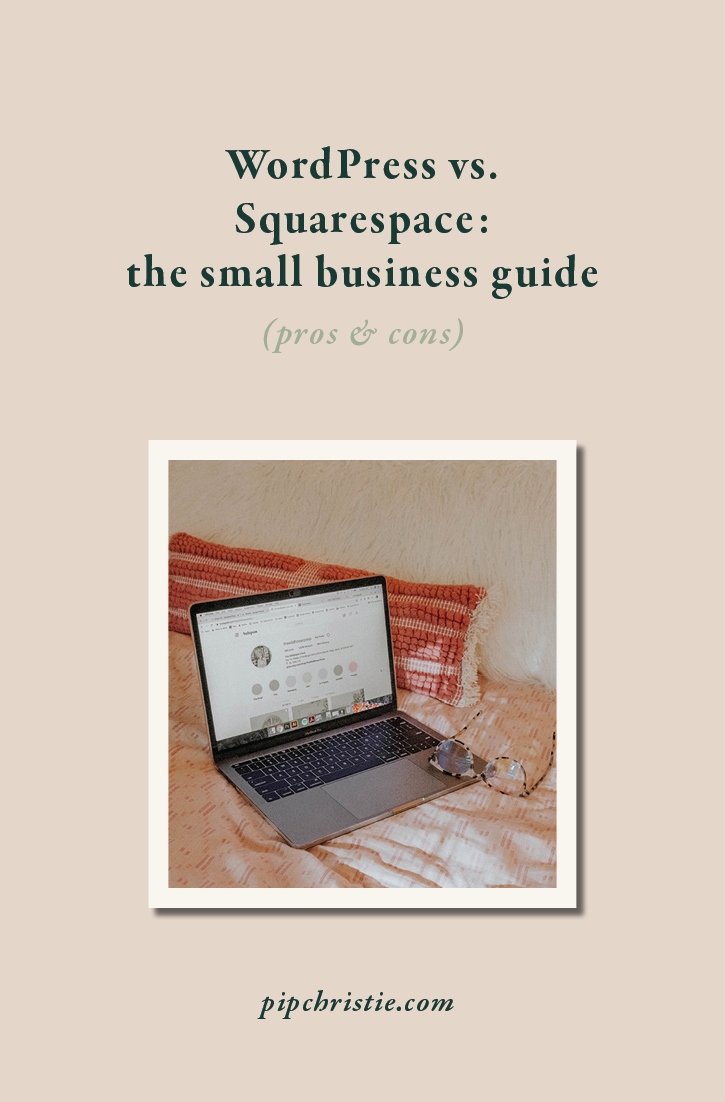WordPress vs. Squarespace: the small business guide
WordPress and Squarespace are two of the most popular CMS (content management systems) on the market. Both offer significant benefits when it comes to creating a website for your small business, yet they also have major differences when it comes to functionality.
Many people are intimidated by WordPress whilst others are frustrated by the limitations of Squarespace. And then there’s the numbers. 60.4% of websites using a CMS are built on WordPress, whilst just 2.7% are with Squarespace.

So, does this mean you should always opt for WordPress? Not necessarily. Read on to discover the differences between WordPress and Squarespace, and decide which will work best for your small business.
Before we kick things off, it’s worth noting that I’m talking about WordPress.org here, not WordPress.com. If you’re not sure what the difference is, head over to this post to find out.
WordPress
Who Owns WordPress?
WordPress is an open source platform which means that there’s no one owner. Instead, WordPress has hundreds of contributors around the world which means that it really is built by a community for a community.
As WordPress themselves say,
“people with a limited tech experience can use [Wordpress] “out of the box”, and more tech-savvy folks can customize it in remarkable ways.”.
So how you use it really is up to you!
Customising WordPress
WordPress might the most popular CMS in the world but the way you use it will depend on how you choose to build your site.
The platform comes with a countless free themes for you to use, or you can choose to purchase a premium theme either through WordPress or from one of the thousands of design studios offering their own themes for sale. Given WordPress’s popularlity, you’d be right to assume that there are quite a lot of folks out there selling themes!
Each theme will be designed in a different way, offering different levels of customisation depending on a) its structure and b) how comfortable you are with website development. You can also opt to work with a website designer to build your own custom website, either through custom code or by using a page builder. Or you can choose to do this yourself.
WordPress Use Cases
As you can see, there are a lot of different options when it comes to using WordPress, which is why it tends to be favoured by people who fit into one of the following categories:
- People who are happy to buy or install a theme and use it with minimal customisations
- People who are relatively comfortable with websites and technology, and feel able to make their own edits
- People who have a website designer or developer to support them
WordPress is great for larger sites, as you can add as many customisations as you wish. It’s also very popular for blogging, which is what draws most people to the platform.
If you’re looking at setting up an online store, you can choose to either use the WooCommerce plugin for a relatively easy in-house solution or you can opt to have a separate site sitting alongside your own using Shopify. You’ll see that many small businesses who choose Shopify as a solution will set up a subdomain such as store.pipchristie.com to connect the two.
As WordPress is such a large platform, most other platforms will integrate with it pretty easily – whether you’re looking at email marketing providers or CRMs. This means you’ll rarely find a tool that isn’t compatible with your WordPress website.
Squarespace
Who Owns Squarespace?
Squarespace is another very popular option when it comes to small business websites. I’m sure you’ll have seen their well thought out viral ads across the web which really communicate their ethos: making a platform where anyone can create a website.
Unlike WordPress, Squarespace is an actual company and offer an all in platform with your domain registration, hosting and CMS all in one place. They also now offer in-built email marketing and appointment scheduling through Acuity. Squarespace also have a long list of integrations with third party providers, all of which you can see here.
Customising Squarespace
Squarespace is famous for their easy to use WYSIWYG or ‘what you see is what you get’ editor. This is essentially a drag and drop editing system, which allows you to easily edit your content without any knowledge of code. Instead, you can see the results of your edits on the screen as you work.
Squarespace is a theme only platform, with all of their themes being built either by themselves or their partners. This means that all Squarespace sites are already mobile friendly and very few extra edits need to be made.
The caveat to this is that you are a bit more limited when it comes to making more detailed customisations to your site. If you have some coding knowledge you may be able to make more advanced edits but will find that you don’t quite have the same freedom as you would do with WordPress.
Squarespace Use Cases
Squarespace is a popular website solution for individuals and small businesses who are looking for an all-in-one easy to use website platform. The learning curve isn’t too steep and, because it’s a paid for solution, you have access to their support team every step of the way.
As most Squarespace themes are quite image heavy you will find that you need high quality images in order to really make the most of their sleek minimal designs.
If you run an online store, you can purchase store functionality as an add-on to your monthly package. This gives you access to their online store feature which includes an easy to use payment system, the ability to add special offers, abandoned cart emails and plenty more.
Squarespace is often described as a tool that will grow with your business and I think that, in many ways, this is true. They make it very easy for you start with a small simple site and redevelop this as your business evolves.
WordPress or Squarespace?
So, which is better? Which should you choose, WordPress or Squarespace?
I’m afraid the answer is: it depends…
If you want a website that has the ability to be totally customised and you’re comfortable with technology, then WordPress is definitely the winner. You’ll get access to powerful SEO control, including a full range of heading tags, alt text for images, meta descriptions and so forth. You’ll also be able to customise your site as much as you wish and create a website that’s as unique as your business is.
WordPress’s full range of plugins mean that you can integrate your site with almost any third party platform out there, and the site’s popularity means that the online knowledge base is huge. In terms of cons, the learning curve will be steeper and you’ll be managing multiple different strands to your site as your domain registration, website hosting and CMS will all be in different locations.
However, if you’re not so tech-savvy or you’re looking for a low maintenance easy to create website then go for Squarespace. Yes, admittedly there’s less control when it comes to SEO – alt text is only available as image descriptions, you have fewer heading tags and there are no meta descriptions for blog posts. But it’s always mobile-friendly, your hosting and site management is all in one place and you have a support team at your disposal 24/7.
Write your website copy like a pro copywriter (without the pro price tag)
Introducing... the about page roadmap.
You’ll get access to the same copywriting framework I use with my small business clients. So you can have an about page that feels 100% you.